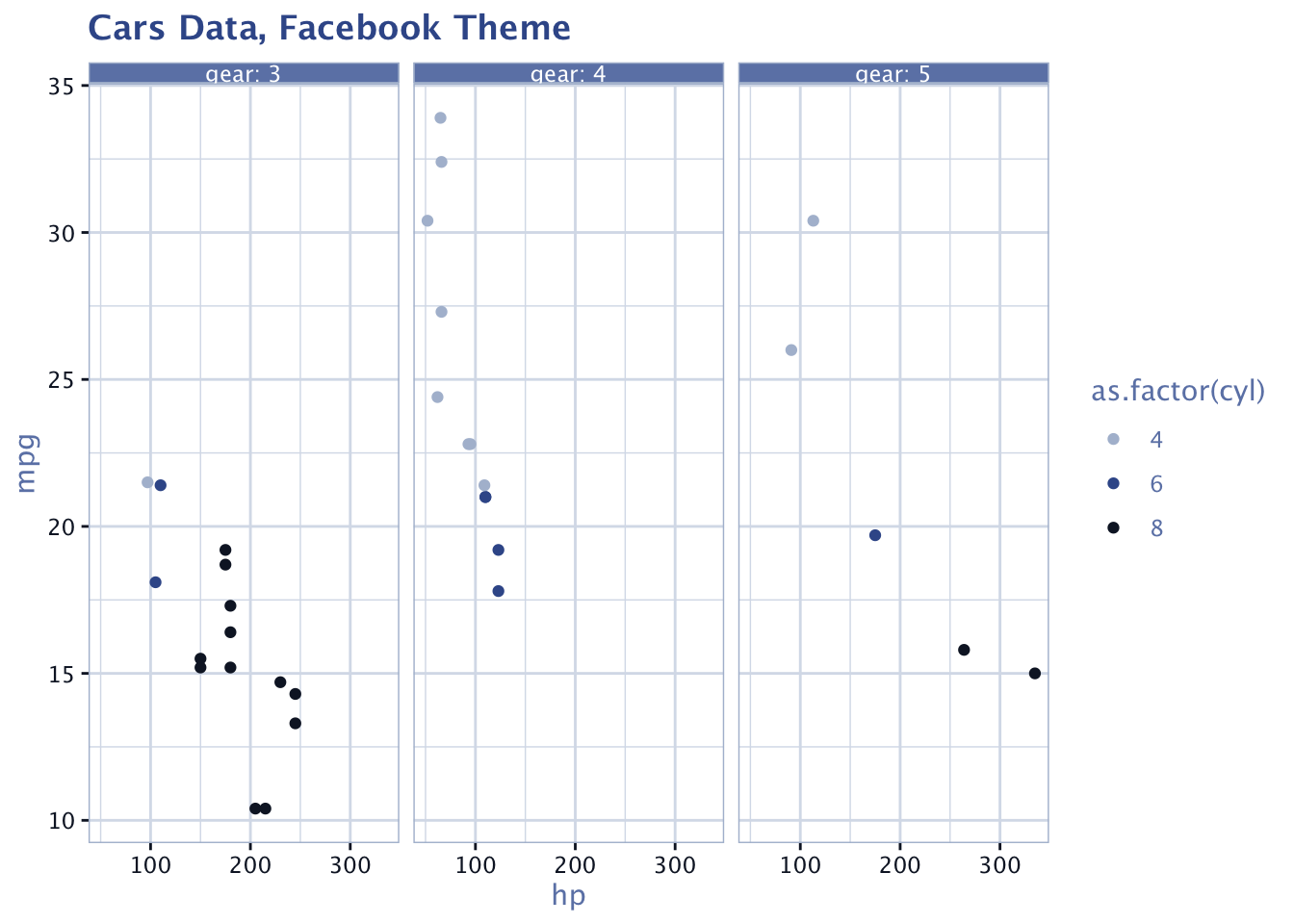A Custom ggplot2 Theme for Facebook
Update 04-02-2017: See the awesome package
ggtech for a Facebook theme and many others.
Why?
I thought it would be fun to create a Facebook theme for ggplot2 after seeing
this (kind of old) article where Facebook data analysts have clearly used
ggplot2 to make their graphs. I
tweeted about it and because I’m “on winter break” right now and I just revamped my website, I decided to create this blog post about it.
I use the
ggplot2 themes vignette and the package
ggthemes as references when creating this Facebook theme.
The Theme
library(ggplot2)
# facebook colors
# from https://designpieces.com/2012/12/facebook-colour-palette/
# and darkblue from http://www.color-hex.com/color/3b5998
fb_colors <- c(blue = "#3b5998", medblue = "#6d84b4",
lightblue = "#afbdd4", lightestblue = "#d8dfea",
white = "#ffffff", darkblue = "#111a2d")
# facebook color palette (see ggthemes)
fb_pal <- function () {
function(n) {
colors <- fb_colors[rev(c("darkblue", "blue", "lightblue"))]
unname(colors[seq_len(n)])
}
}
# discrete scale colors for facebook
scale_colour_fb <- function (...) {
discrete_scale("colour", "fb", fb_pal(),
...)
}
scale_color_fb <- scale_colour_fb
theme_fb <- function(base_size = 11, base_family = "Lucida Grande",
fbcolors = fb_colors){
half_line <- base_size/2
theme_bw() %+replace%
theme(text = element_text(family = base_family, face = "plain",
color = fbcolors["medblue"], size = base_size,
hjust = .5, vjust = .5, angle = 0, lineheight = 1.1,
margin = margin(), debug = FALSE ),
panel.grid.major = element_line(colour = fb_colors["lightestblue"]),
panel.grid.minor = element_line(colour = fb_colors["lightestblue"],
size = .25),
plot.title = element_text(size = rel(1.2), hjust = 0,
vjust = 1,
margin = margin(b = half_line * 1.2),
face = "bold", color = fb_colors["blue"]),
panel.border = element_rect(fill = NA,
colour = fb_colors["lightblue"]),
strip.background = element_rect(fill = fb_colors["medblue"],
colour = fb_colors["lightblue"]),
strip.text = element_text(colour = fb_colors["white"],
size = rel(0.8)),
axis.text = element_text(size = rel(0.8),
colour = fb_colors["darkblue"]),
axis.ticks = element_line(colour = fb_colors["darkblue"])
)
}
Using the Facebook Theme
data("mtcars")
ggplot(data = mtcars, aes(x = hp, y = mpg)) +
geom_point(aes(color = as.factor(cyl))) +
facet_wrap(~gear, labeller = label_both) +
labs(title = "Cars Data, Facebook Theme") +
scale_color_fb() +
theme_fb()